HOW TO USE THE UPLIVE APP TO PARTICIPATE IN THE AWARDS 2021
Check below Talend Awards related pages to participate in the Awards through UPLIVE APP
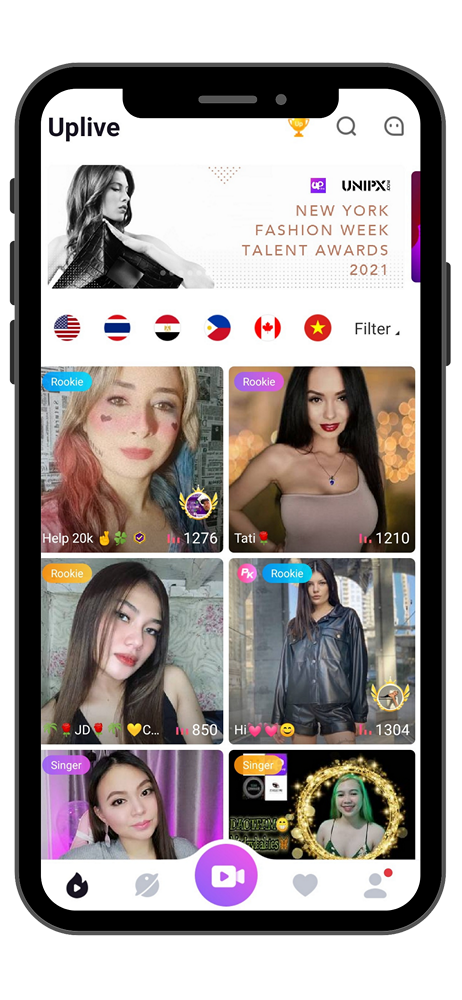
Awards page on UPLIVE App
Step 1Download the Official Awards Online Platform UPLIVE APP and Register your Uplive account. Find awards page on UPLIVE App home page.
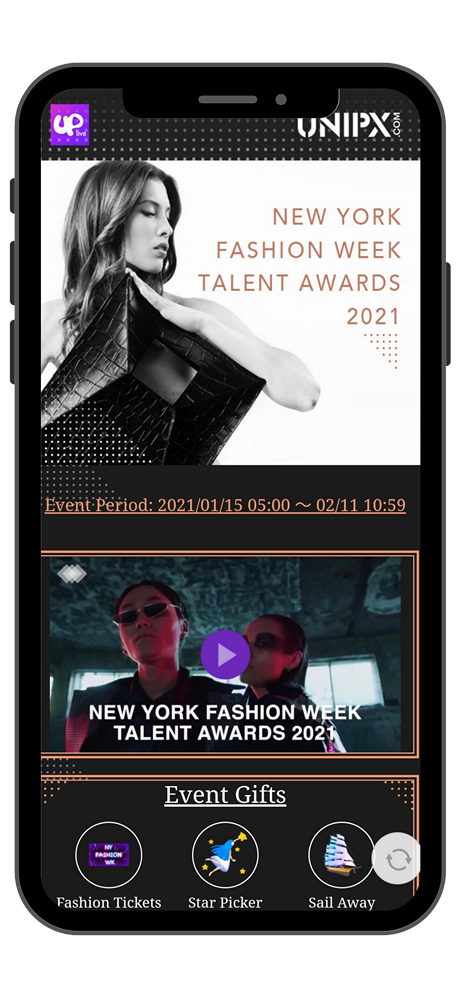
Enter the Award Event Page
Step 2Enter the award event page to see event details.
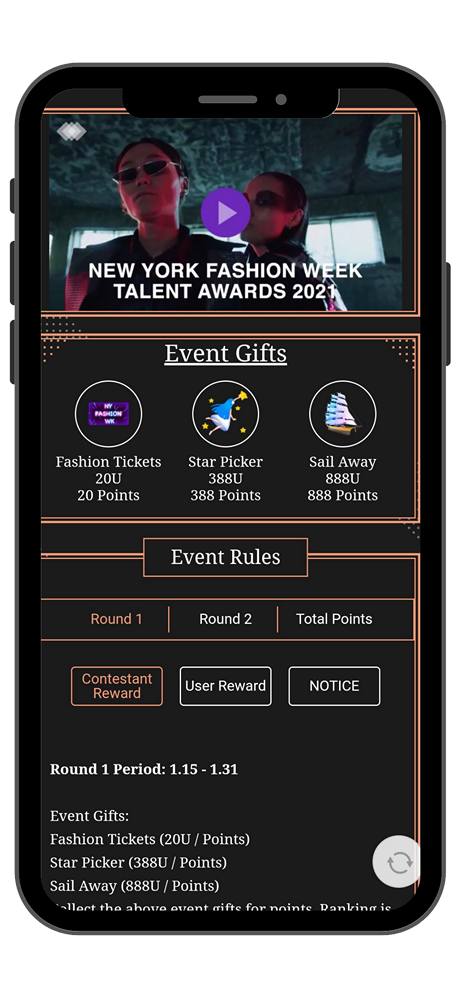
Award Event Voting Gift Details
Step 3Find event gift details to see the special event voting gifts Fashion Tickets (20 U= 20 Points), Start Picker (388 U= 388 Points), Sail Away (888 U= 888 Points), and judge special gifts Bravo (1 Bravo= 500 points). Collect the event voting gifts for points. The ranking is based on the points you have collected.
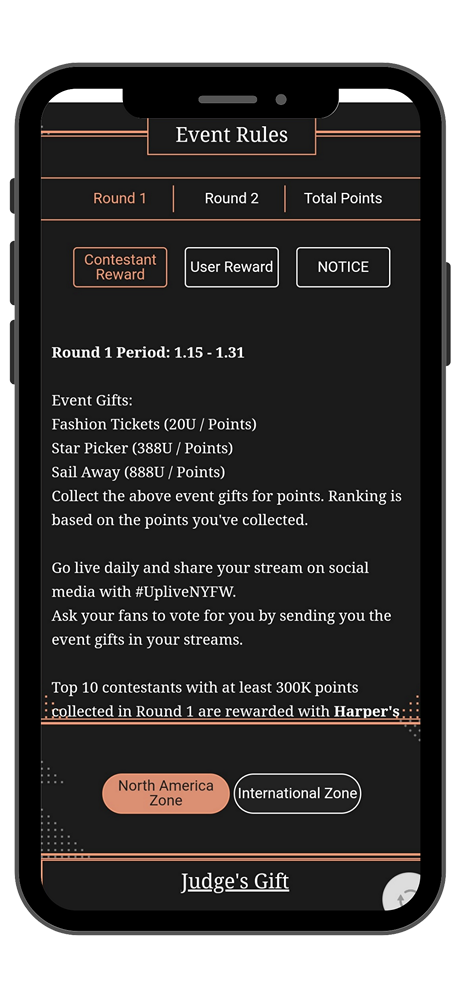
Award Event Rules
Step 4Find event rules details to see how to win the awards.
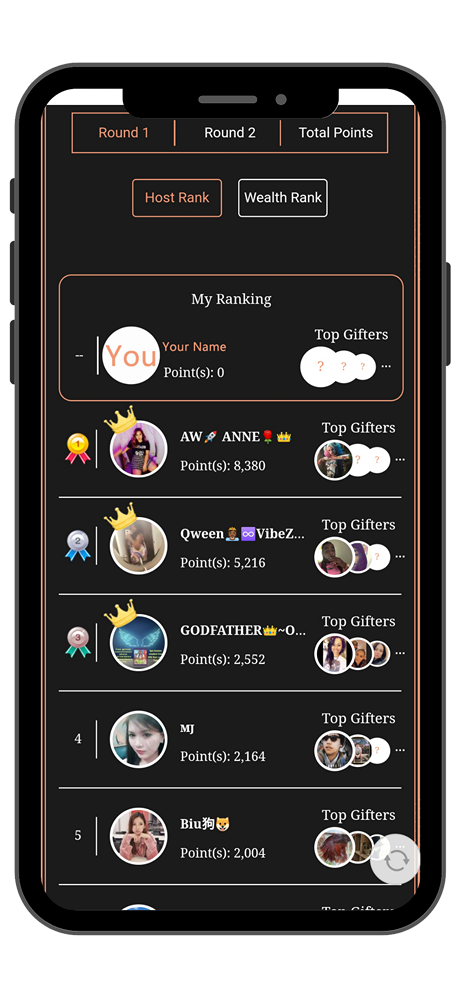
Award Real-time Ranking
Step 5Find the real-time ranking of the awards. When you receive the first event voting gift, you will automatically join the awards competition and your name will show up in the real-time ranking. The final ranking will be based on your total points from both public and judges.
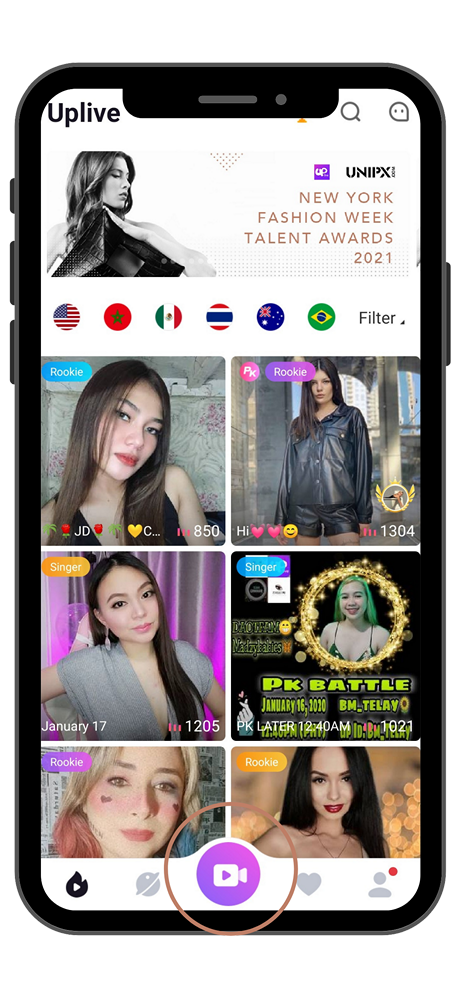
Find the Go live button
Step 6Find the Go Live button on your app page.
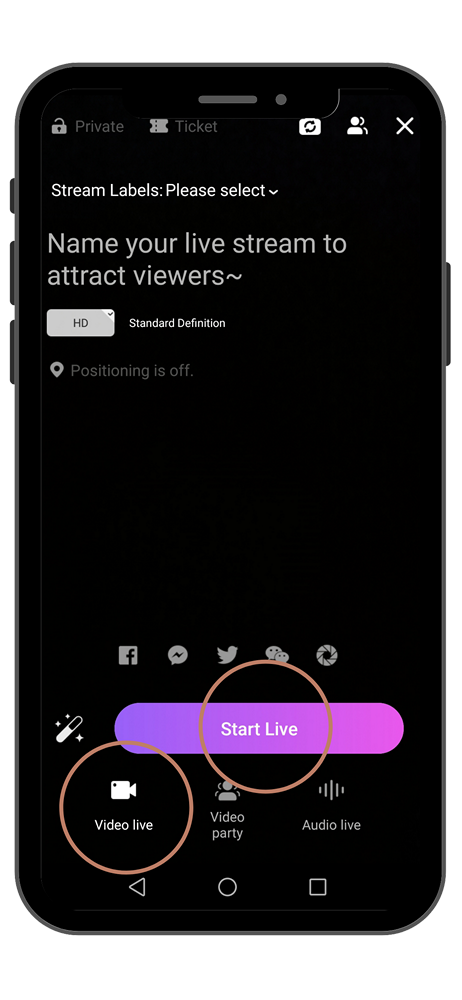
Go Live and join awards competition (Live Streaming View)
Step 7Go live and share your stream with your fans and supporters. Ask your fans to vote for you by sending you the event voting gifts in your streams.
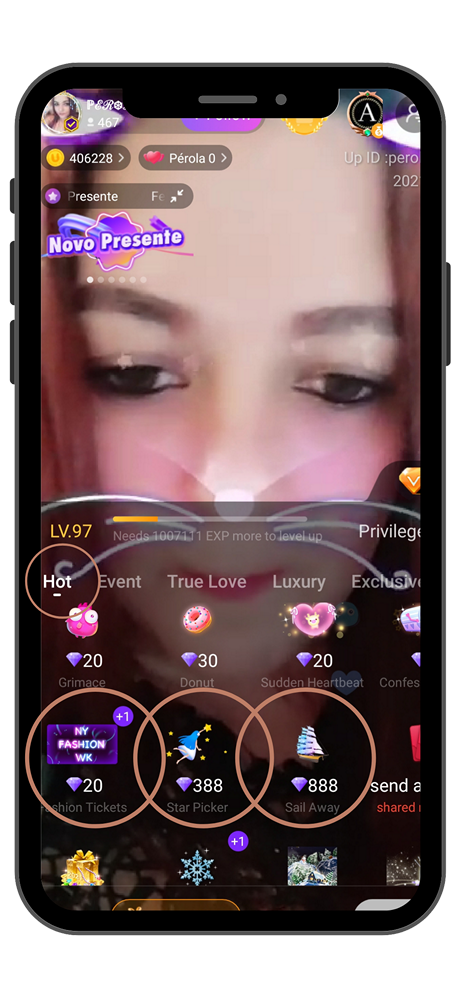
The hot gifts list (Fan's View)
Step 8You or your fans can find the event voting gifts on the hot gifts list. Ask your fans to vote for you by sending you the event voting gifts in your streams.
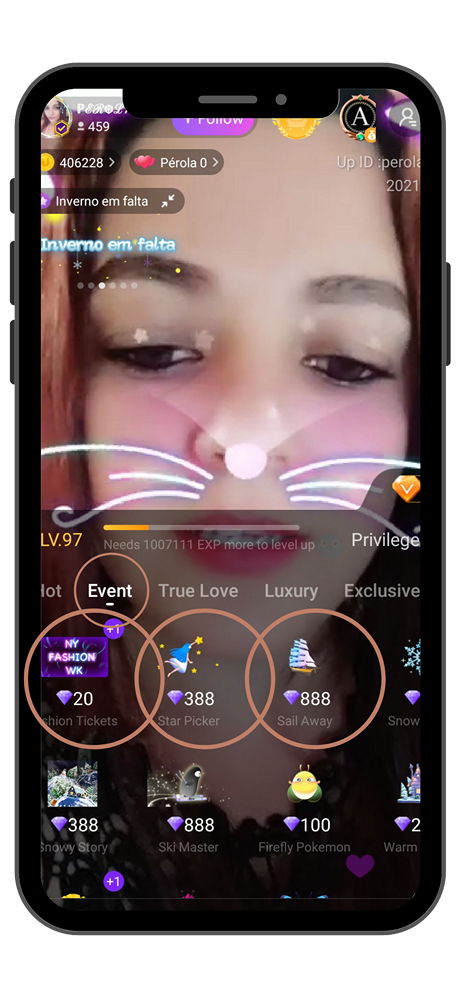
The event gifts list (Fan's View)
Step 9You or your fans can find the event voting gifts on the event gifts list. Ask your fans to vote for you by sending you the event voting gifts in your streams.


